Daftar Perintah Suara di Google Now “OK Google” – Seperti yang kita ketahui, Google Now adalah asisten virtual yang digunakan untuk memberikan informasi tentang banyak hal seperti cuaca, waktu dan kalender, jadwal penerbangan, keuangan, peta, reminder, aplikasi, kalkulator, dan lainnya. Tidak hanya bisa diperintah dengan ketikan, google now juga dapat diakses melalui perintah suara.
Dengan adanya google now anda lebih mudah mencari informasi di smartphone android melalui perintah suara. Anda bisa melakukan perintah suara (voice command), seperti menanyakan prakiraan cuaca, membuka aplikasi, menulis email atau pesan, menyalakan senter, menanyakan jalan dan waktu, serta melakukam fungsi komunikasi lainnya.
Sebagai asisten virtual, perintah Google Now akan berjalan dengan kata atau kalimat yang diucapkan pengguna. Untuk itu, berikut ini daftar lengkap perintah suara yang dapat dilakukan di Google Now agar membuat aktivitas anda menjadi semakin mudah.
Baca Juga : Cara Menggunakan OK Google Offline di Android
Daftar Perintah Suara di Google Now Asisten Virtual
Untuk menggunakan Google Now ada beberapa cara agar logo Google Now muncul dan dapat digunakan. Beberapa cara yang dilakukan seperti dibawah ini.
Menjalankan Google Now di Tombol Home

Cara pertama untuk menjalankan google now bisa dilakukan di tombol home, yaitu dengan menekan dan menahan tombol Home hingga muncul logo google. Selanjutnya anda dapat memberikan perintah suara dan secara otomatis google now akan mencari perintah suara yang anda minta.
Menjalankan Google Now “Ok Google” dimana Saja
Google Now dipanggil dengan sebutan “Ok Google”. Dengan begitu akan muncul logo Google Now yang bisa ditampilkan dilayar mana saja. Untuk mengaktifkan fitur ini, terlebih dahulu harus melakukan pengaturan seperti berikut ini:

Pada Google Now, pilih menu Voice, lalu pilih “Ok Google detection”.
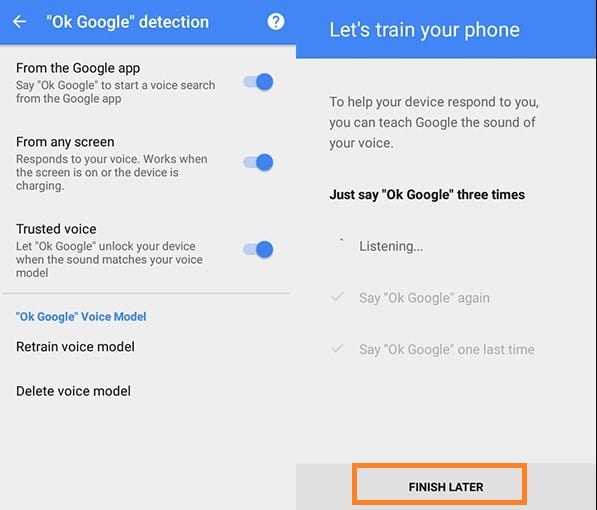
Lalu aktifkan From any screen, selanjutnya anda diminta untuk melatih Google Now dengan mengucapkan “Ok Google” sebanyak 3x. Klik Finis Later.
Jalankan Perintah Google Now dengan Bahasa Indonesia
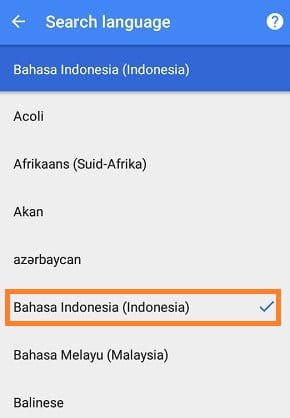
Google Now sangat bermanfaat untuk memudahkan pekerjaan anda. Meskipun secara default Google Now hanya merespon Bahasa Inggris. Namun, Google Now juga dapat merespon perintah bahasa Indonesia, yaitu dengan mengatur bahasa yang digunakan. Dengan cara masuk menu Search language dan pilih Bahasa Indonesia. Setelah itu anda sudah bisa menggunakan Google Now dengan perintah suara Bahasa Indonesia.
Baca Juga : Cara Mengatasi “Ok Google” yang Tidak Berfungsi di Android
Perintah Suara pada Google Now
Setelah mengetahui cara menggunakan Google Now, ada baiknya anda juga mengetahui daftar perintah suara yang dikenali oleh Google Now. Berikut adalah daftar perintah suara Bahasa Inggris yang bisa anda terjemahkan dalam Bahasa Indonesia.
- “Search for [chicken recipes]?”
- “Say [where is the supermarket] in [Jakarta]?”
- “What is [Schrodinger s cat]?”
- “Who invented [the internet]?”
- “What is the meaning of [life]?”
- “Who is married to [Paul walker]?”
- “Stock price of [Apple]”
- “What is [Apple] trading at?”
- “Author of [Game of Thrones]”
- “How old is [Cameron Diaz]?”
- “Where was [Cameron Diaz] born?”
- “Show me pictures of [the Sistine Chapel]”
- “Post to Google+ [feeling great]”
- “Post to Twitter [feeling lame]”
- “Remind me to [buy milk] at [5 PM]”
- “Remind me [when I get / next time I’m at] [home / work / other
- location] [to send an email to John]”
- “Wake me up in [5 hours]”
- “Note to self: “
- “Set alarm for [8 PM]”
- “Set a timer for [40 minutes]”
- “Wake me up in [3 hours]”
- “Create a calendar event: [Party with Friends] [Sunday at 9 PM]”
- “When s my [next meeting]?”
- “What is my schedule for [tomorrow]?”
Applications
- “Open [WhatsApp]”
- “Launch [Calendar]”
- “Take a [photo / picture / selfie]”
- “Record a video”
- Time & Date
- “What time is it in [Tokyo]?”
- “When is the sunset [in Chicago (optional)]”
- “What is the time zone of [Berlin]”
- “Time at home”
- “Create a calendar event: [Dinner in New York] [Saturday at 8 PM]”
Communication
- “Call [Fahmi]”
- “Call [the African Art Museum]
- “Call [mom, dad, brother, sister]
- “Send [email] to Daniel, [Subject: Meeting], [Message: Will be there in 5]”
- “Send [SMS] to [Jaka mobile], [don t forget to buy milk]”
- “[Contact name]”
- “Find [Mary s] [phone number / email / address]”
- “Listen to voicemail”
- “When is [Mary s] birthday?”
- “Send [WhatsApp/Viber/WeChat] message to [Paul], [hey, how are you]”
Weather
- “Weather”
- “Do I need an umbrella today?”
- “What’s the weather like?”
- “Is it going to rain [tomorrow / Monday]”
- “What s the weather in [Boston]?”
- “How s the weather in [Portland] on [Wednesday] going to be?”
Maps & Navigation
- “Map of [Bali]”
- “Where’s my hotel?”
- “Where is the [Golden Gate Bridge]?”
- “Find the “Golden Gate Bridge”
- “Show me the nearby [restaurant] on map”
- “Navigate to [Bandung] on car”
- “How far is [Bandung] from [Jakarta]?”
- “Directions to [address / business name / other destination]”
- “What are some attractions in [Florence]”
- “Show me the menu for [Gio Vanese]”
Conversions & Calculations
- “What is the tip for [125] dollars?”
- “Convert [currency / length …] to [currency / length …]”
- “How much is [18] times [48]?”
- “What is [45] percent of [350]?”
- “Square root of [81]”
- “[arithmetic expression] equals”
Sports
- “How are [the New York Yankees] doing?”
- “When is the next [Los Angeles Lakers] game?”
- “Show me the [Premier League] table”
- “Did [Bayern Munich] win their last game?”
Flight Information
- “Flight [AA 125]?”
- “Flight status of [AA 125]”
- “Has [LH 210] landed?”
- “When will [AA 120] land / depart?”
- “Show me my flights”
Web Browsing
- “Go to [Huffington Post]”
- “Open [xda.com]”
- “Show me [android.com]”
- “Browse to [Pro.Co.Id]”
Entertainment
- “Listen to / play [Intro] by [The XX]?”
- “YouTube [fail compilation]?”
- “Who acted in [Ocean s 11]?”
- “Who is the producer of [Titanic]?”
- “When was [Alien] released?”
- “Runtime of [Unbreakable]”
- “Listen to TV”
- “What s this song?”
- “What songs does [Madonna] sing?”
- “Play some music”
- “Watch [Finding Nemo]”
- “Read [Atonement]”
- “What movies are playing [tonight]?”
- “Where is [Transformers] playing?”
“Fun” commands
- “Do a barrel roll”
- “What s the loneliest number?”
- “Make me a sandwich!”
- “When am I?”
- “Okay Jarvis, ” (Instead of “Ok Google, “)
- “Who are you?”
- “How much wood could a woodchuck chuck if a woodchuck could
- chuck wood.”
- “Beam me up, Scotty!”
- “Askew or Tilt”
- “What is your favourite colour?”
- “What is the nature of the universe?”
- “How can entropy be reversed?”
- “Lions, tigers and bears…”
- “Who’s on first?”
- “What is the meaning of life, the universe and everything?”
- “Up Up Down Down Left Right Left Right”
- “Tea, earl grey, hot”
- “What is the airspeed velocity of an unladen swallow?”
- “What is the best smartphone?”
- “Tell me about yourself”
- “Go go gadget
Baca Juga : Aplikasi Belajar Bahasa Asing Terbaik
Itulah informasi yang diberikan tentang Daftar Perintah Suara di Google Now “OK Google” . Semoga informasi yang diberikan bermanfaat dan dapat menambah pengetahuan anda mengenai dunia informasi dan teknologi.